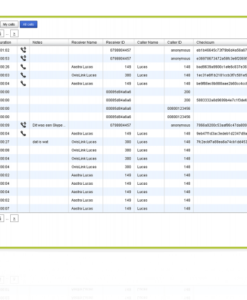No products in the cart.
Callrecorder ISDN II – 2 port, 4 channels
€2.095,00 excl. VAT
The Vidicode Call Recorder ISDN II models are ideal for small and medium-sized companies. The Call Recorder ISDN II has many advantages, including ‘conference mode recording’ and ‘pass through mode’. The ISDN II comes standard in desktop housing. Optionally, however, a 19″ rack housing can also be supplied.
The Vidicode Call Recorder ISDN II models are ideal for small and medium-sized companies. The Call Recorder ISDN II has many advantages, including ‘conference mode recording’ and ‘pass through mode’. The ISDN II comes standard in desktop housing. Optionally, however, a 19″ rack housing can also be supplied. This call recorder has a storage capacity of no less than 41,000 hours.
The Call Recorder ISDN II is a solution that always meets your call recording needs. The ISDN II comes standard in a desktop housing but is also available as a 19″ rack model. This Call Recorder is reliable and versatile. What is striking is the multitude of possibilities such as Recording On Demand (ROD), Caller ID filtering, Call Marking, Threatening mark mode, Spoken message and more.
The Call Recorder ISDN II is available in two basic models:
- Call Recorder ISDN II with 2 ISDN basic rate ports (4 channels)
- Call Recorder ISDN II with 4 ISDN basic rate ports (8 channels)
Conference mode
A special new feature of these units is the “conference” recording mode. This means the ISDN II Call Recorder is, as it were, involved in the conference, the call is ‘accepted’ and everything that goes on the conference lines is recorded.
Another option of this setting is to use the Call Recorder as a multichannel answering machine.
Pass through mode
The Call Recorder ISDN II can use Vidicode’s “Pass Through Mode”. One of the possibilities of the Pass Through Mode; pick up the phone, play a voice message and then connect to the PBX. There are various settings for selective recording, such as via commands on the telephone keys (** star commands) or based on internal or external number recognition (Caller ID). The ISDN II can suppress internal telephone numbers in outgoing calls (CLIP Filtering).
Connection diagram
ISDN II 2 lines
It is recommended to connect the Call Recorder ISDN II in series with the NT1-line port and other devices. Use the line of already existing equipment that comes from the NT1 box and connect it to the NT port of the splitter. Connect the port labeled “ISDN” to the splitter with the port named ISDN 1 on the Call Recorder. Connect the gate of the splitter called TE to the NT1 box.
Make the same connections for port 2.
Connect point-to-multipoint
Some users do not like to close the lines when they install a Call Recorder. They prefer to connect the Call Recorder like other ISDN terminal equipment is connected; as in a point-to-multipoint star-like network structure. This alternative connection method is a possibility. However, the disadvantage is that the pass-through mode, with all its advantages, is not possible.
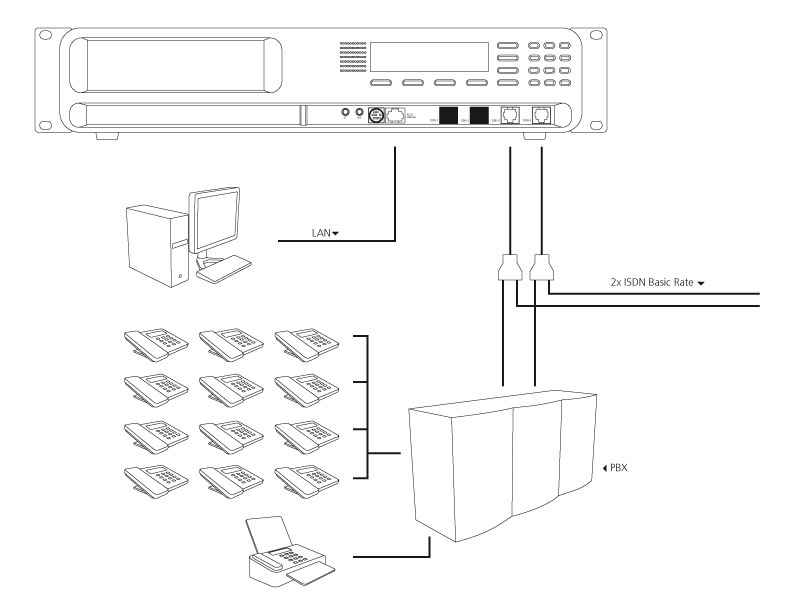
Related products
New
Call Recorders
€469,00 excl. VAT
NO LONGER AVAILABLE
Call Recorders
€1.399,00 excl. VAT
Call Recorders
€2.495,00 excl. VAT
NEW
Featured
€110,00 excl. VAT
Featured
€295,00 excl. VAT
Call Recorders
€1.149,00 excl. VAT
Call Recorders
€3.300,00 excl. VAT
Featured
€95,00 excl. VAT