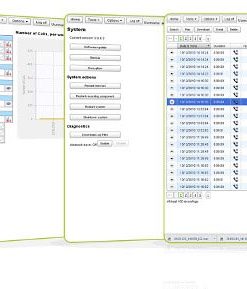No products in the cart.
The products from our shop are currently unavailable. Thank you for your patience and we apologize for any inconvenience.
Voicebird Black
€175,00 excl. VAT
The Voicebird is smaller and lighter than most mobile phones and therefore takes up little space. However, you can record all your phone calls with the greatest of ease. Unlike the Voicebird mini, you do not need cables for the Voicebird, but simply connect the Voicebird via Bluetooth to your mobile phone.
SKU: VB-Black Categories: Call Recorders, Featured, Headset call recorders, Mobile phone recorders Tag: callrecorder
If the Voicebird is connected to your mobile phone via Bluetooth, you can connect to the Voicebird via your Bluetooth headset or car kit. If this connection is also set up (you only need to register both your mobile phone and your headset / car kit) you can easily record your calls by pressing the large recording button on the Voicebird. You can also connect a wired headset to the Voicebird, then you call via the Bluetooth connection between the Voicebird and your mobile phone.
With the supplied USB cable you can easily save the calls on your MAC or PC. On http://www.voicebird.com you can optionally create an account where you can save up to 3 hours of conversations for easy sharing with others. If 3 hours is not enough for you, you can take out a subscription and increase the storage space (also see the instruction video at the bottom of this page).
Technical specifications:
Color:
Dimensions:
Weight:
Capacity:
Battery life:
Connectivity:
Dimensions:
Weight:
Capacity:
Battery life:
Connectivity:
Black
94 x 54 x 13,8 mm (W x H x D)
80 gram
Approximately 7 hours of calls (4Gb of internal memory)
7 hours of calls (4 days stand-by)
Bluetooth 4.0
94 x 54 x 13,8 mm (W x H x D)
80 gram
Approximately 7 hours of calls (4Gb of internal memory)
7 hours of calls (4 days stand-by)
Bluetooth 4.0
The videos below show what’s in the package, how to connect to your phone and headset, and how to easily share calls with others;
UNBOXING:
Setting up a connection with your mobile phone:
Establish a connection with your headset:
How to record a conversation:
Share a recorded conversation with others:
| Brand | |
|---|---|
| Recordingchannels | |
| Housing | |
| Interface | |
| Storage |
Related products
€2.729,00 excl. VAT
Call Recorders
€1.379,00 excl. VAT
Call Recorders
€1.099,00 excl. VAT
Call Recorders
€76,00 excl. VAT
Call Recorders
€105,00 excl. VAT
New
Call Recorders
€469,00 excl. VAT
Call Recorders
€4.995,00 excl. VAT
Call Recorders
€2.750,00 excl. VAT